Verne
A downloadable game
Verne is a VR software that teaches Virtual Reality concepts in VR. Verne is intended to provide supplemental learning material related to content that may be found in any VR design class.
Currently, Verne includes modules for quaternion rotations, motion sickness, locomotion, and Light/Lenses.
The quaternion module teaches students how to rotate 3D objects using 4-component quaternions.
The motion sickness module demonstrates movement that may cause motion sickness as well as ways to reduce the effects of VR motion sickness.
The locomotion module showcases 3 common forms of movement in VR: roomscale movement, joystick movement, and teleportation movement.
The light and Lenses module demonstrates Snell's law as well as how light behaves when it basses through a convex lens.
Verne was originally made to teach concepts from the CS135 Virtual Reality Design class taught by Dr. Jiasi Chen at University of California Riverside.
How To Run
- Download and unzip Verne
- Install the Oculus Rift Software
- Plug in Oculus Rift or Oculus Quest with link cable
- Turn on the Oculus Rift Software
- Run the executable for Verne
Note: The executable works without an Oculus headset set up. However, you currently cannot interact with menus without using VR.
| Status | Prototype |
| Author | chatmansave |
| Genre | Educational |
| Tags | 3D, Virtual Reality (VR) |
Download
Install instructions
How to run:
1. Download and extract Verne.zip
2. Set up your Oculus headset
3. Run Verne.exe
Note: You might have to Enable Unknown Sources for the program to run. In the Oculus desktop app, go to Settings->General and turn on "Unknown Sources".
A VR headset is required, and currently it only supports Oculus Rift, Rift S, and Oculus Quest.
We would be grateful if you would try it out and tell us what you think using this google survey
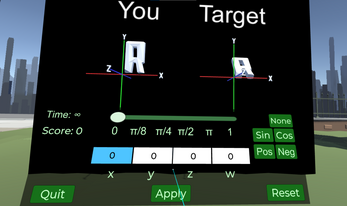
Leave a comment
Log in with itch.io to leave a comment.